Do I Like the Notetaking Program Trilium? (Yes)
Intro#
Trilium Notes is an open-source, cross-platform hierarchical note taking application with focus on building large personal knowledge bases.
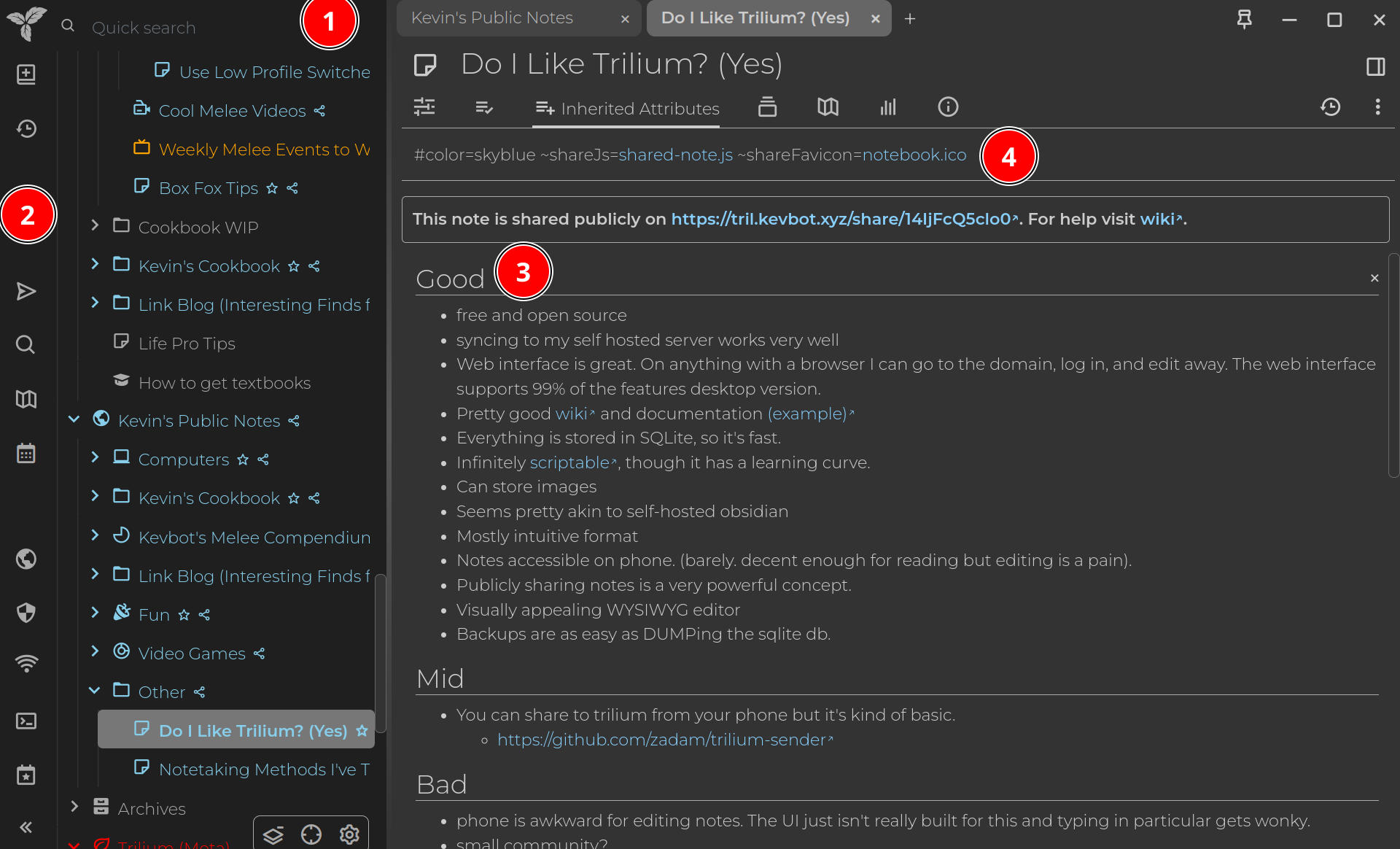
1. A searchable tree of all my notes.
2. A Collection of widgets to execute various pre-provided or scriptable actions.
3. The content of the note I'm editing.
4. A list of attributes (tags) applied to the current note.
Cool Things I Can Do With Trilium#
- Self host trilium on my server and log in with a password on any device with a web browser. Offline editing is possible in the desktop app.
- Make a widget that opens or creates my daily journal note (except I made the day roll over at 5am) and creates a subnote with a randomly selected writing prompt.
- Full text search my notes and apply bulk actions. Or save the search itself as a subtree of notes.
- Mark subtrees of notes as public and share them on the web (like this one!).
- Write arbitrary extensions, SQL, executable JS, custom css, cron jobs, endpoints, and infinite other customizations. And all of these concepts are stored as notes themselves, so they get auto synced across instances.
Good Things About Trilium#
- free and open source
- syncing to my self hosted server works very well
- Web interface is great. On anything with a browser I can go to the domain, log in, and edit away. The web interface supports about 99% of the features desktop version.
- Pretty good wiki and documentation (example)
- All data is stored in a single SQLite database, so it's fast and portable.
- You can infinitely customize trilium via scripts, though it has a learning curve.
- The cool thing is that scripts are stored as just another note inside your trilium instance. So updating / syncing them across devices is free. And there's no compilcated plugin system required to add functionality.
- Can store images, though you shouldn't store many large images, since trilium isn't really built for that.
- Seems pretty akin to self-hosted obsidian
- The editor is pretty intuitive
- Notes accessible on phone. (barely. decent enough for reading but editing is a pain).
- Publicly sharing notes is a very powerful concept. Like this very note you're reading!
- Visually appealing WYSIWYG editor
- Backups are as easy as DUMPing the sqlite db.
- Custom endpoints combined with the backend script api is a very cool and powerful concept. You can expose endpoints to the public (or make them less-accessible) that do just about anything you want. See: vods.kevbot.xyz for an example.
- I've been using trilium since late 2023, and I'm still figuring out new, useful features and behaviors.
- Contributing to Trilium is easy and they're willing to merge your PRs or field GitHub issues themselves.
Mid Things#
- You can share to trilium from your phone but it's kind of basic.
- The main app is an electron app, but it's not so heavy. While you can use the web frontend in the browser instead in a pinch, I'd recommend usually using the electron app where possible. The desktop version's syncing behavior is more robust especially in wake/sleep or online/offline state changes.
- Trilium has been improving accessing the web app on mobile, but it's still a bit awkward to use. It's handy in a pinch though for basic edits or reading notes.
Bad Things#
- small community? Obsidian has a lot more people using it.
- single user (this is fine for me)
- There's not much builtin for managing TODOs. Sure, there are checkboxes you can check. But there's not much in the way of an advanced task tracking mechanism commonly seen in other productivity apps. Things like copying tasks to the next daily note when unchecked would be cool. Or a note type that moves checked tasks bottom and struck out ala google keep.
- Note: people have built out task managers like this one, but even still it's kind of awkward.
- I don't think i can attach audio notes? or any non-image files for that matter
- Spell check is wonky and undesirable (I disabled it)
- I wish i could better diff changes to a given note. (like git, kinda)
- there are note revisions which should be sufficient for storing history, but not so good for, say, rolling back individual lines.
- it doesn't really have #tags from what i can tell? you can do
@stuff but it's different?- there are labels for a note. inside a note you can link to other notes, but you can't really use tags inside a note. As in, typing #math inside a note has no special meaning. Though I could apply the label #math to the note's attributes.
- Internal links to bookmarked notes may link you to the note inside the Bookmarks section of the special “Hidden Tree”.
- When you update the source code of a widget (including when you pull in a change on a sync on bootup), you have to reload the desktop app for the changes to be respected. Ctrl + R suffices to reload the frontend, though.