Atuin (Shell History Sync)
Atuin#
Sync, search, and back up shell history with Atuin
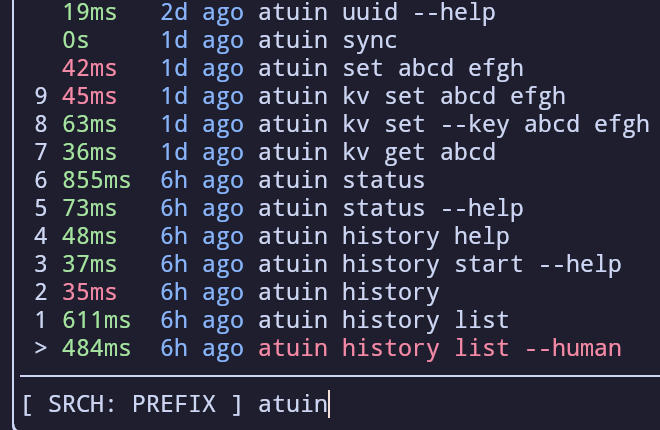
Homepage: https://atuin.sh/
Github: https://github.com/atuinsh/atuin
Good Stuff#
- Atuin currently supports Bash, ZSH, Fish and NuShell
- I'm currently using it on Fish
- (Note: I haven't tested on how it works if you run multiple shells yourself. Can it sync accross fish and nushell say? Idk)
- Sane Defaults
- Snappy performance for my 25,000 commands in the history
- Easy importing of old history files
- It gives you an easy way to backup your history when reinstalling OS or moving between devices.
- Actively developed (As of Jan 2024, at least)
- Uses Sqlite in the backend :D
- Tells you how long each command took and what the exit code was
- Syncing happens in the background (every 10 min by default). So far this has just worked.
- manually trigger a sync with:
atuin sync
- manually trigger a sync with:
Bad Stuff#
- Overall, shell history is sensitive information. I'm putting my trust in the developers that their server is a safe place for my data. Relevant blog post here. I could choose to self-host an atuin server, but that has its own risks as well.
- I don't know a way to write the history back into the actual
fish_historyfile. This may be out of scope for the project, but it could be nice for fish's builtin autocomplete to work better.
Configuration#
- I disabled the up-arrow feature of atuin. I prefer the built in fish up arrow. And in default-atuin-land,
ctrl + rdoes the same thing asuparrowanyway (though this is configurable).- The setting to achieve this (which goes in my
$HOME/.config/fish/config.fish)atuin init fish --disable-up-arrow | source
- The setting to achieve this (which goes in my
- other than that, i think i'm just using the default config
Other Notes#
- History is stored in
~/.local/share/atuin/history.db- fish history is stored
~/.local/share/fish/fish_history
- fish history is stored
sqlite> .schema history
CREATE TABLE history (
id text primary key,
timestamp integer not null,
duration integer not null,
exit integer not null,
command text not null,
cwd text not null,
session text not null,
hostname text not null,
deleted_at integer,
unique(timestamp, cwd, command)
);